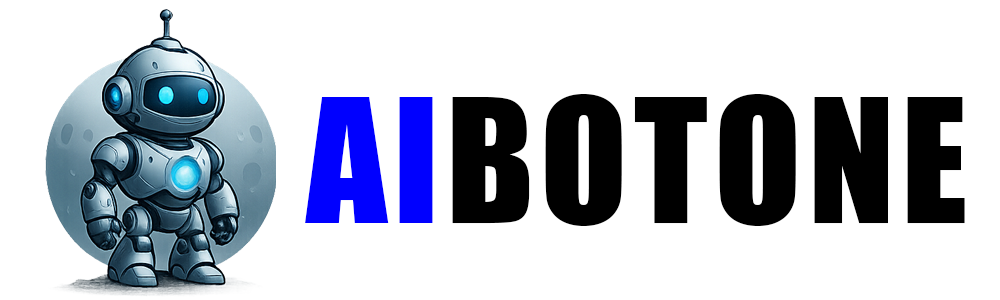7 Recommended AI Meeting Software for 2025: The Best Options
Published on July 12, 2025
As remote work and virtual collaboration continue to dominate in 2025, AI-powered meeting software is transforming how teams communicate. These tools offer more than just video calls—they enhance productivity with smart features like real-time transcription, automated summaries, intelligent scheduling, and even language translation. If you're looking to boost your team's meeting efficiency, here are the top 7 AI meeting software tools for 2025, popular among U.S. users.
Advantages of AI-Powered Meeting Software Over Traditional Meeting Software:
AI software improves meeting efficiency, collaboration, and accessibility, while traditional software requires more manual involvement and lacks smart features.
- Automation: AI automatically transcribes meetings, generates summaries, and tracks tasks, reducing manual effort.
- Real-Time Translation: Provides real-time translation and captions, breaking down language barriers.
- Task Management: AI assigns tasks, sets reminders, and tracks progress automatically, improving follow-up efficiency.
- Smart Scheduling: AI optimizes meeting times by analyzing participants' schedules, reducing scheduling conflicts.
- Meeting Insights: AI offers real-time analytics, such as sentiment analysis and key topic identification, enhancing meeting effectiveness.
- Enhanced User Experience: Features like noise cancellation and smart adjustments ensure smoother meetings.
- Accessibility: AI provides captions and transcriptions, improving accessibility for all participants.
- Scalability: AI systems scale with your team, offering customizable features for larger or specialized meetings.
1. Otter.ai: Your AI-Powered Meeting Assistant
Otter.ai is well-known for its AI-driven transcription and note-taking features. It can transcribe meetings in real-time, identifying key points, action items, and even different speakers. The tool integrates with major platforms like Zoom and Google Meet.
- Key Features: Real-time transcription with speaker identification and meeting summaries, making it easy to search and organize meeting notes without manual input. Ideal for teams that need accurate and detailed records.
- Pricing:Free plan available (600 minutes/month), Paid plans from $16.99/month
- Why Choose Otter.ai?:Ideal for teams that need accurate and searchable meeting notes with minimal manual input.
2. Fireflies.ai: The Smart Meeting Recorder
Fireflies.ai is an AI-powered meeting assistant that automatically records and transcribes meetings across platforms like Zoom and Google Meet. It extracts key insights, identifies action items, and even integrates with Slack for task management.
- Key Features: Automatic recording and transcription of meetings with actionable insights. The integration with Slack helps streamline follow-up tasks, making it easier for teams to stay organized.
- Pricing: Free plan available (limited features), Paid plans from $10/user/month
- Why Choose Fireflies.ai?: Perfect for teams who want to streamline meeting notes and easily manage follow-up tasks.
3. Zoom AI: Enhanced Collaboration
Zoom’s AI features go beyond basic video conferencing. It offers real-time transcription, background noise cancellation, and intelligent meeting summaries to keep things running smoothly during and after meetings.
- Key Features: AI-powered transcription, background noise cancellation, and automated meeting highlights. This enhances meeting productivity by providing real-time summaries and improving audio quality.
- Pricing: Free plan available (40-minute limit for group meetings), Paid plans from $14.99/month
- Why Choose Zoom AI?: A top choice for businesses already using Zoom, with powerful AI features to improve meeting productivity.
4. Microsoft Teams with AI Integration: Smarter Collaboration
Microsoft Teams integrates AI to enhance collaboration. Features include real-time transcription, meeting insights, smart task management, and intelligent scheduling, making it easier for teams to stay on top of follow-ups and meetings.
- Key Features: AI-enhanced task management, real-time transcription, and smart scheduling features that improve team collaboration and ensure better meeting follow-ups.
- Pricing: Free plan available, Paid plans from $5/user/month
- Why Choose Microsoft Teams?: Best for organizations already using Microsoft 365, with seamless AI integration for improved team productivity.
5. Google Meet with AI: Real-Time Translation and Summaries
Google Meet leverages AI for real-time captions, automatic translation, and meeting summaries. This tool is especially useful for teams with multilingual participants, as it breaks down language barriers effortlessly.
- Key Features: Real-time translation and transcription, making it a perfect tool for global teams. It also integrates seamlessly with Google Workspace, enhancing productivity and communication across multiple languages.
- Pricing: Free plan available (limited features), Paid plans from $6/user/month
- Why Choose Google Meet AI?: Ideal for teams needing multilingual support, with real-time translation and seamless integration with Google Workspace.
6. Webex by Cisco: AI-Driven Insights and Personalization
Webex uses AI to offer personalized meeting experiences, such as automatic summaries, task management, and insights into meeting engagement. Webex also features advanced security and compliance tools, making it suitable for regulated industries.
- Key Features: AI-powered insights and meeting summaries that provide valuable data for meeting engagement. Webex also offers advanced security and compliance, making it suitable for industries with strict regulations.
- Pricing: Free plan available, Paid plans from $13.50/month
- Why Choose Webex?: Perfect for businesses needing secure, AI-driven meetings with valuable insights and customization.
7. Notta: The Multilingual AI Transcription Tool
Notta is a great AI tool for teams who need real-time transcription and translation. It supports multiple languages and integrates with popular video conferencing platforms, providing seamless transcription for global teams.
- Key Features: Multilingual transcription and translation capabilities, making it the ideal choice for global teams who need seamless communication and accurate transcription across multiple languages.
- Pricing: Free plan available (limited features), Paid plans from $8.99/month
- Why Choose Notta?: Best for global teams that require real-time language translation and accurate meeting transcriptions.