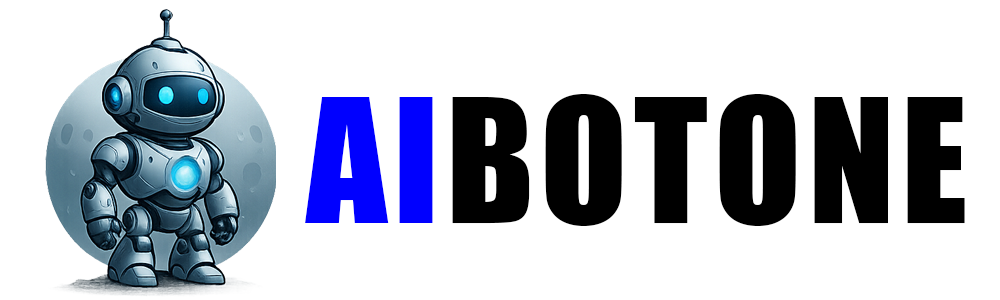"How Much is Canva Pro? 2025 Updated Pricing and Features"
Published on July 12, 2025
Canva Pro is the ultimate design subscription service designed for individuals seeking faster, smarter creation. It provides unlimited access to high-quality content, advanced branding tools, and a range of premium features that make professional-grade design accessible to everyone. Whether you're a business owner, marketer, or creative professional, Canva Pro can help you take your designs to the next level with ease and efficiency.
Is Canva free?
Yes, Canva offers a free version that provides access to a wide range of design tools, templates, and basic features. With the free plan, you can create and download designs, access a selection of photos, icons, and fonts, and use basic editing tools.
However, there are limitations in terms of premium content and advanced features. For users who need access to additional assets, such as millions of premium photos, videos, and templates, or advanced tools like the background remover and brand kit, Canva Pro (a paid subscription) would be required.
How Much is Canva Pro?
Canva is a versatile design platform that offers a variety of subscription plans, each tailored to meet the needs of different users. Whether you're an individual looking to create social media posts or a business in need of advanced design features and collaboration tools, Canva has a solution for you.
1. Canva Free
Price: $0
- Access to over 250,000 free templates, photos, and graphics.
- Basic design tools and features like drag-and-drop design, photo editing, and text tools.
- Ability to collaborate on designs with a team.
- Limited storage (5GB).
Features:
2. Canva Pro
- Monthly Subscription: $12.99/month
- Annual Subscription: $119.99/year (approximately $9.99/month)
Price:
- Access to over 100 million premium photos, videos, audio, and graphics.
- Advanced tools like background remover, Magic Resize, and brand kit (for creating and storing brand assets).
- 100GB cloud storage.
- Ability to create and schedule social media posts.
- Support for team collaboration with additional permissions and templates.
- 30-day free trial available for new users.
Features
3. Canva for Enterprise
Price: Custom pricing (typically for larger teams and businesses)
- All features of Canva Pro, plus:
- Advanced team and brand management tools.
- Multiple Brand Kits for large teams.
- Enhanced collaboration and design approval workflows.
- Enterprise-level support and security features.
- Unlimited cloud storage.
Features
What Are the Core Features of Canva?
- Description: Canva offers a wide range of free and premium templates for social media posts, posters, business cards, and more.
- Applicable Roles: Social media managers, content creators, and business owners who need to quickly create various designs.
Extensive Template Library
- Description: Canva Pro users can upload and use their brand logos, fonts, and colors to maintain brand consistency.
- Applicable Roles: Brand managers, marketing teams, and business owners who need to keep a consistent brand image.
Brand Kit
- Description: Canva Pro users can easily remove backgrounds from images with just one click for quick photo editing.
- Applicable Roles: E-commerce merchants, advertisers, particularly those who need to optimize product images or create promotional graphics.
Background Remover
- Description: Enables team members to work together by sharing and editing designs, improving efficiency.
- Applicable Roles: Teams in companies, designers, and marketers who frequently collaborate on design projects.
Team Collaboration
- Description: Instantly resizes designs for different platforms (e.g., social media, presentations, etc.).
- Applicable Roles: Social media managers, content creators, particularly those who need to design and publish content for multiple platforms.
Magic Resize
Who Should Use Canva's Features?
- Canva’s easy-to-use tools and template library are perfect for users without professional design teams, helping them create high-quality marketing materials and social media content.
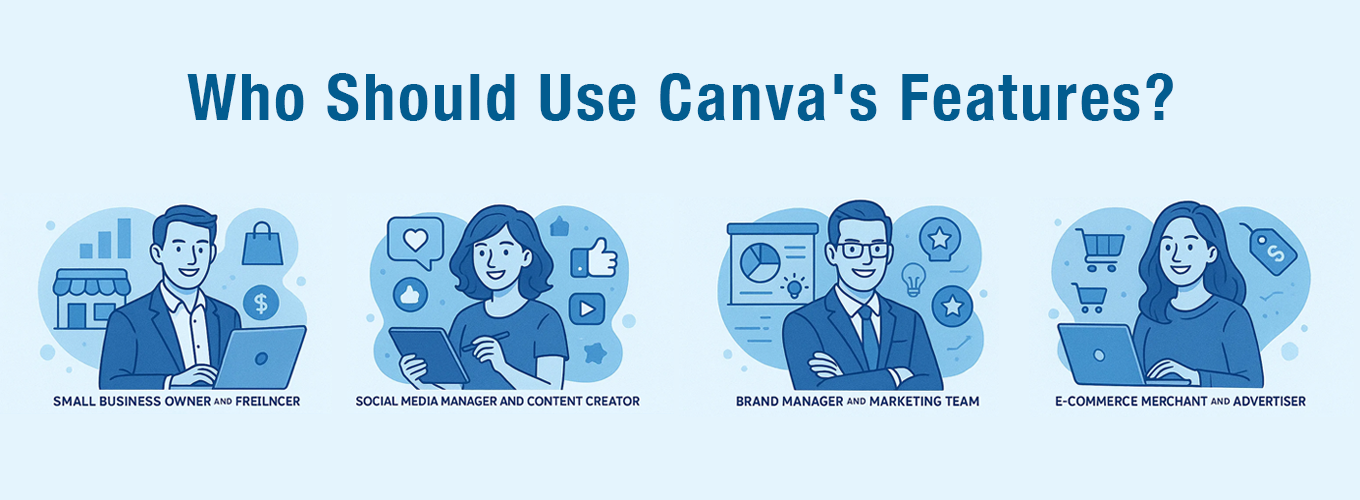
Small Business Owners and Freelancers
- Social media managers need to create and publish graphics that fit platform requirements quickly, and Canva’s Magic Resize, template library, and team collaboration features help them work efficiently.
Social Media Managers and Content Creators
- Canva Pro’s Brand Kit helps brand managers maintain consistency across designs and elevate brand image and content quality.
Brand Managers and Marketing Teams
- With the background remover tool and access to high-quality images, e-commerce merchants and advertisers can easily create professional ads and product displays.
E-commerce Merchants and Advertisers