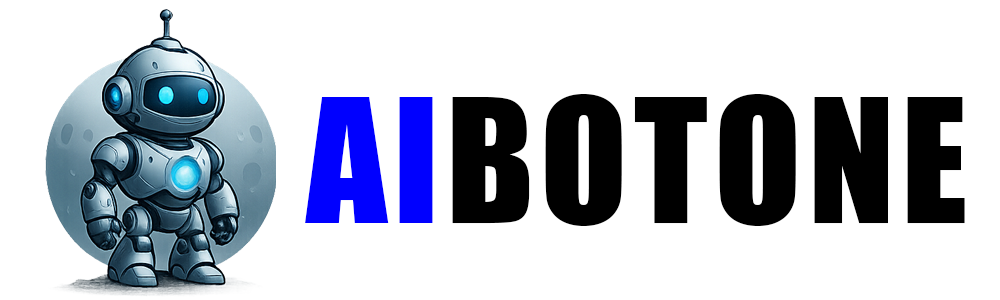How to use Slidesgo? :Create Stunning Presentations
Published on June 30, 2025
Slidesgo is an AI presentation maker, which goes beyond standardized templates and generates slides using generative AI.
Is slidesgo free?
Yes, Slidesgo offers both free and premium templates. The free templates can be accessed without any cost, while the premium templates require a subscription. If you use a free account, you’ll have access to a wide range of templates, but some advanced features or exclusive designs are locked behind the premium plan.
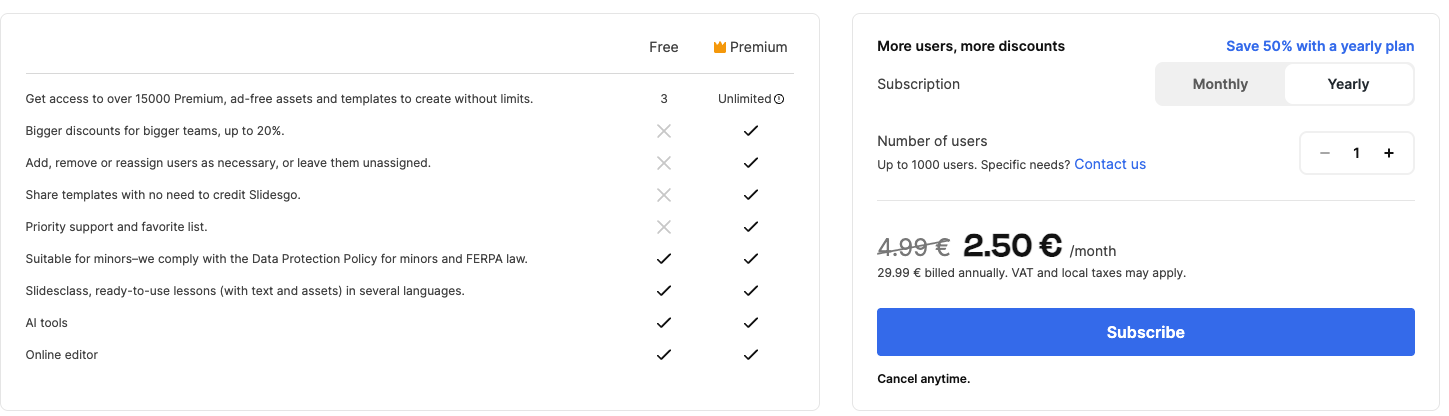
What is Slidesgo?
Slidesgo is a website that offers both free and paid presentation templates, providing a vast collection of designs to suit different needs. Whether you're making a presentation using Google Slides or PowerPoint, Slidesgo has you covered. The templates available on the site cover various categories such as business, education, marketing, and more, and they can be easily edited online, making it perfect for users who need to create presentations quickly.
How to Use Slidesgo Templates?
- Visit the Website: First, visit the Slidesgo website.
- Choose a Template: On the homepage, you’ll see various templates categorized by theme. Browse through the options and click on the one that best suits your needs.
- Download the Template: You can choose to download the template for Google Slidesgo or PowerPoint.
- Start Editing: Once downloaded, you can begin editing the template to fit your content, such as changing text, colors, fonts, and images.
Using Slidesgo templates to create presentations is a simple and effective process.

The templates come with pre-designed elements, so you can simply fill in your content. This allows you to create a stunning presentation quickly, without having to design everything from scratch.
Using Slidesgo AI Presentation Maker

If you're looking to quickly generate presentations with the help of AI, the Slidesgo AI Presentation Maker is a useful tool. This AI-powered tool can automatically generate slides based on the text and theme you provide. It analyzes your content and suggests matching templates, charts, and layouts, helping you create presentations much faster. This feature is especially useful for those who are under time pressure or not skilled in design.
How to Use Slidesgo Downloader?
Sometimes, you might need to quickly download a Slidesgo template. The Slidesgo Downloader is a convenient tool that allows you to download templates directly, without opening Google Slides. Simply visit the template page, click on the download button, and you can save the template to your device for future use or editing.
Is Slidesgo Safe?

Many people may wonder, is Slidesgo safe? According to user feedback, Slidesgo is a trustworthy platform. It provides high-quality presentation templates while ensuring the safety of user data. With HTTPS encryption and secure download links, Slidesgo ensures that users won’t encounter security issues during access or downloads. Furthermore, its templates come from professional designers, ensuring that the content is legitimate and of high quality.